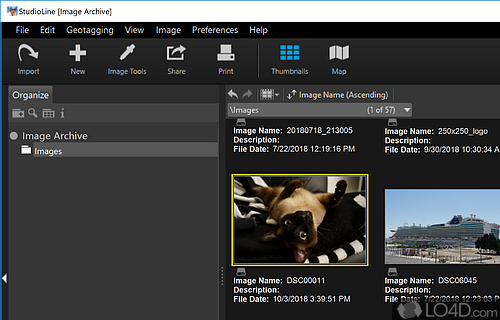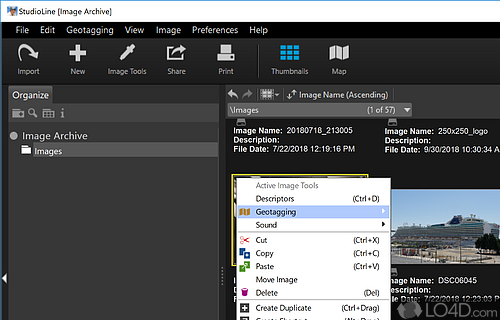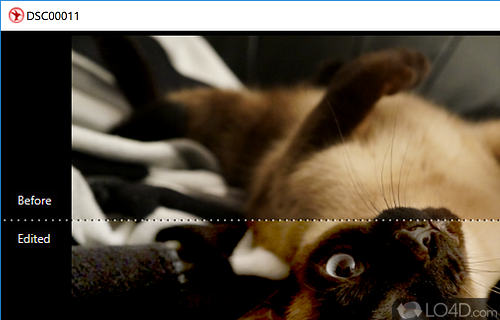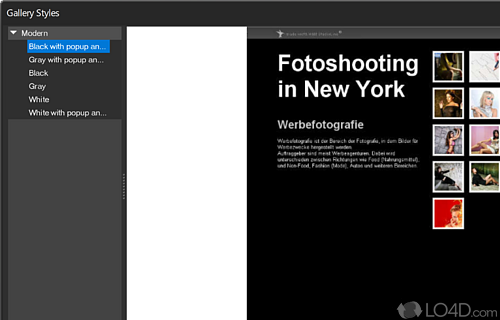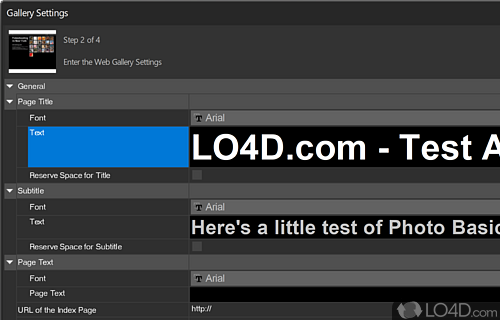Organizes images while providing conversion tools, web photo galleries, geo-tagging, color corrections and several image filters and effects.
If you're looking for a photo organizer with a limited set of editing abilities, then the free utility StudioLine Photo Basic might be what you're looking for.
StudioLine Photo Basic starts off by creating a database of images that you've added to it and once completed, presents you with an array of tools to manipulate and geotag the images. The editing tools are limited and provide for adjusting the highlights, mid tones and shadows of a RAW or JPEG image. Auto-tone and auto-contrast can also be applied to the selected image. A few artistic effects are provided like applying sepia, black and white or smoked glass layers.
Moving on, StudioLine Photo Basic provides a neat little geo-tagging tool which can add location information to image metadata but in our tests, it didn't automatically pick up the location that was already embedded in the cell phone pictures we fed it.
When finished working with and manipulating images with StudioLine Photo Basic, users may also export their final edits in JPG, TIF, GIF or PNG format which are all compatible with social networking sites like Twitter and Facebook (except for TIF files).
For those wishing to upload photo albums to a web site, StudioLine Photo Basic can also create basic HTML image galleries by clicking the "Web" button in the top-right of the interface.
All in all StudioLine Photo Basic is an interesting freeware application but lacks some of the features that some other free utilities and management applications offer.
Features of StudioLine Photo Basic
- Integrates with Facebook and Twitter.
- Backup feature: Create multiple versions of images and save in different formats.
- Batch processing: Automatically apply effects and conversions to multiple images.
- Color management: Assign ICC profiles to images for accurate color reproduction.
- Creative projects: Create personalized cards, calendars, panorama images and slideshows.
- Geo-tagging: Assign geographic coordinates to photos.
- Image cataloging: Organize photos into albums, hierarchical keyword lists and calendar views.
- Image editing: Enhance photos with optimized color and contrast settings, crop and resize, apply effects and convert file formats.
- Image protection: Password protect albums and images.
- RAW format support: Work with digital camera RAW formats.
- Retouching tools: Eliminate dust, scratches, red eye and other blemishes.
- Search options: Find images based on criteria like EXIF data, recording date, file type and more.
- Sharing features: Publish images on the web, burn to CD/DVD, send as email and print.
- Watermarking: Protect images with text, graphics, or both.
Compatibility and License
Is StudioLine Photo Basic free to download?
StudioLine Photo Basic is provided under a freeware license on Windows from camera software with no restrictions on usage. Download and installation of this PC software is free and 5.0.7 is the latest version last time we checked.
What version of Windows can StudioLine Photo Basic run on?
StudioLine Photo Basic can be used on a computer running Windows 11 or Windows 10. Previous versions of the OS shouldn't be a problem with Windows 8 and Windows 7 having been tested. It comes in both 32-bit and 64-bit downloads.
Filed under: